
Like playing DJ? It took me forever to figure out how some people were getting full playlists on their page and through all my frustrations, hopefully I'm saving someone else some time and annoyance by these simple instructions!
There is a website called Project Playlist - Create Playlist Here - that you can set up a free account, search for songs you want, and add them to your playlist. BUT, they don't have a big selection of songs and maybe there's one you want on your page they don't have in their search index. So, if you are lucky enough to already have that song you want on a cd of yours or from windows media player, good! The rest is easy. Here's how to add a song to their search index:
First Step; Changing the Song File to Mp3 Format:
Go to:
Download Switch Free
OR if link doesn't work try this one:
Download Switch Free
Download the free audio converter thingamajig called 'Switch' because you will need to convert the song files you want on your playlist to mp3 format. There is a full version you can buy of
Switch I believe, but IGNORE that, and download the free version. So once that's downloaded. Open the 'Switch' program and click 'Add files' in the top left corner. Search for the correct song
file wherever you had it stored on your computer and add it. Make sure the 'Output Format' near the bottom left corner is 'mp3' and memorize WHERE the new song file is going to be placed in the 'Output Folder' and then click on 'Convert' in the bottom right corner.
Voila. You now have an mp3 version of the song.
Uploading the Song to the Internet:
Now go to:
Ripway: Upload Songs Here
Sign up and upload the 'mp3' version of the song file(s) you just created. This is also a free website, but I believe they only give you about 30mb of space to upload for free. So be selective and picky about what songs you want to upload. Once the song(s) are uploaded, go to 'My Files' link at top. Underneath the blue title name of the song is a 'Direct Link URL' in small black writing.
It should look something like this:
http://h1.ripway.com/sapphyri13/02DidWeNotChooseEachOther.mp3
Copy that URL. Or just click on it if link appears.
Then go to your address bar on your internet browser and Paste that URL in there. Hit enter.
It should lead you to a webpage with small quicktime-type player in the middle of the screen.
It should start automatically playing the song - if not, hit play button! This is called 'previewing' the song. You don't have to hear the whole song, just so long as you can hear it play at all. From that screen, copy that URL that is in the address bar - it should be DIFFERENT from link above. (You will be pasting it here shortly)
Finally, Adding Song to Search Index:
Now go back to:
Project Playlist
Create a free account (if you haven't already) and go to 'search for music' link.
Type in any artist name. For this example just type in 'Snoop Doggy Dog' in the blank white box. Hit enter. Scroll down close to the bottom of the page and you will see a link called 'Click here if you can't find what you are looking for'
Click on that.
Under the 'number three instruction', paste that URL you copied in that white box and then click 'add link'. From there it should have you type the name of the song and the artist and then it will ask you, 'add this song to your playlist?'. Say yes, add to your playlist. Now it's in their search index and on your playlist.
Adding Playlist to Myspace:
To add your new playlist to myspace, go to 'my account' link at top from the Project Playlist website. Scroll down to blue box 'manage my account' and there should be blue link called 'add your playlist to myspace or facebook'. Click on that. It gives you html code that you simply copy and paste into your 'about me' section of myspace. Easy, huh?
Woot!
Now you got the music you want to hear, and you will now get a bunch of people asking you 'How do I get a playlist like yours??'
Also try:
There's also playlist site called 'imeem' which is pretty good too. Much easier to add songs to their index from one you already have (and you don't have to change to mp3 format) Simply click 'upload' tab and upload the music file. Plus, there's more variety of songs to choose from instead of having to have your own uploaded!
:::UPDATE::: Putting an Imeem playlist on Myspace, they sometimes change your code automatically and the songs start playing only 30 second versions. I recommend 'Project Playlist' above - stick with that one. (^_~)
Create Imeem Playlist Here!
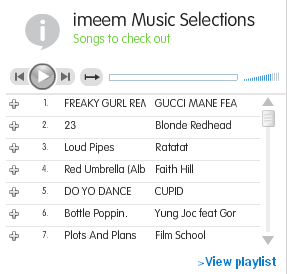







 Table of Contents
Table of Contents





5 comments:
Hey again!!! really glad you are liking the blog and story!!! i have never published anything no! I only started writing this story about 2 weeks ago and it is the first story I have ever written properly!!! im amazed at the response im getting!!!
Keep coming back for more and I will keep coming back to your blog!!
hey again! i actually have found this post really usefull and have managed to get some of my bands tracks up onto my blog!!
Chapter Two is up on the blog!!! Please enjoy while I am away, I look forward to reading your comments!
http://studentad.blogspot.com
hey this is really helpful .. for everyone .. very informative .. thanx and hey thank you for the comemts in my blog .keep in touch
hey this is really helpful .. for everyone .. very informative .. thanx and hey thank you for the comemts in my blog .keep in touch
I had made a account and uploaded the music onto my music player, and if you don't
want to upload your own music,you can search on other users playlists and take any songs you want! It works for piczo,myspace,facebook,bebo etc at www.hypster.com
Post a Comment